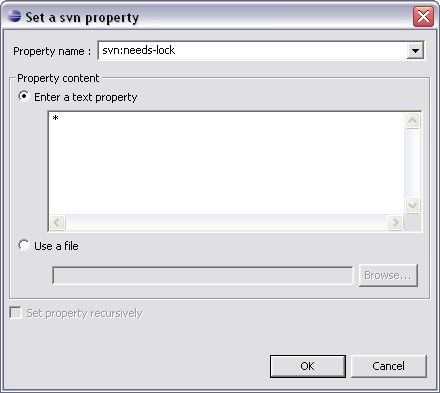
This dialog is accessed via the menu or the context menu option in the SVN Properties View.
This dialog lets you add a SVN property to a selected resource.
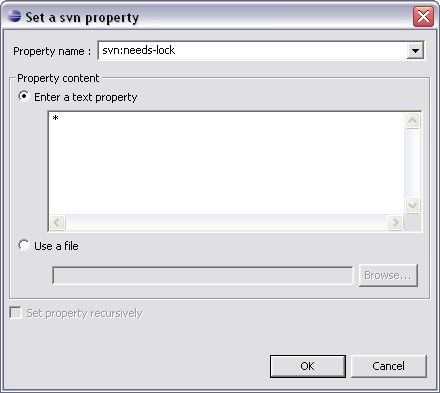
A property must be named, and its value can be entered directly into the dialog box, or read from a file. The standard SVN properties are available from the drop-down list. When setting properties on a folder, you can apply the property recursively.
This same dialog is used when modifying a property value. The only difference is that the property name can not be changed when modifying a property.
Related Tasks
None
Related Reference