Frames
Frames can be used to enclose one
or more
widgets with a decorative box which can optionally be labeled. The
position of the
label and the style of the box can be altered to suit.
A Frame can be created with one of the following constructors:
Frame(Gtk::ShadowType type =
Gtk::SHADOW_ETCHED_IN);
Frame(const
String& label, Gtk::ShadowType type = Gtk::SHADOW_ETCHED_IN);The first constructor creates a
Frame with the
specified ShadowType, which by default is SHADOW_ETCHED_IN. The second
constructor additionally lets you specify a label for the frame. The
label is by default placed in the upper left hand corner of the frame.
The text of the label can be set or changed using this next method:
void
set_label(const String& label);A label widget can be added later
by either
calling the set_label() method, in which case a label widget is created
for
you, or by specifically calling the next method followed by a call to
set_label() to set the label text.
void
set_label_widget(Widget& label_widget);The position of the label can be changed using this method:
void
set_label_align(float xalign, float yalign);The 'xalign' and 'yalign' arguments take values between 0.0 and 1.0. xalign indicates the position of the label along the top horizontal of the frame. yalign indicates the vertical position with respect to the top horizontal of the frame - either above (0.0), below (1.0) or somewhere over it. The default value of xalign is 0.0 which places the label at the left hand end of the frame. The default value of yalign is 0.5 which places the middle of the label over the top horizontal of the frame.
The next function alters the style of the box that is used to outline the frame.
void
set_shadow_type(Gtk::ShadowType type);The 'type' argument can take one of the following values from the Gtk::ShadowType enum:
- SHADOW_NONE
- SHADOW_IN
- SHADOW_OUT
- SHADOW_ETCHED_IN (the default)
- SHADOW_ETCHED_OUT
Frame Example
The following code example illustrates the use of the Frame widget. It creates a simple window that contains a frame with a label aligned to the left side on the top edge.The header file for the Frame example is
<frame.hh>:
#include <xfc/main.hh>
#include <xfc/gtk/window.hh>
using namespace Xfc;
class FrameWindow : public Gtk::Window
{
public:
FrameWindow();
virtual ~FrameWindow();
};
#include <xfc/gtk/window.hh>
using namespace Xfc;
class FrameWindow : public Gtk::Window
{
public:
FrameWindow();
virtual ~FrameWindow();
};
and the source file is <frame.cc>:
#include "frame.hh"
#include <xfc/gtk/frame.hh>
FrameWindow::FrameWindow()
{
set_title("Frame Example");
set_size_request(300, 300);
// Sets the border
width
of the window.
set_border_width(10);
// Create a Frame
Gtk::Frame *frame = new Gtk::Frame;
add(*frame);
// Set the frame's label
frame->set_label(" Gtk::Frame
Widget");
// Align the label
at
the right of the frame
frame->set_label_align(1.0,
0.0);
// Set the style
of the
frame
frame->set_shadow_type(Gtk::SHADOW_ETCHED_OUT);
frame->show();
}
FrameWindow::~FrameWindow()
{
}
XFC_MAIN(FrameWindow)Compiling Frame
If you compiled and installed XFC yourself, you will find the source
code for Frame in the
<examples/frame> source directory along with a Makefile. If
XFC came pre-installed, or you installed it from an RPM package, you
will
find the source code in the
</usr/share/doc/xfcui-X.X/examples/frame> subdirectory. In
this case you will have to create the Makefile yourself (replace X.X
with the
version number of the libXFCui library you have installed).To create a Makefile for Frame, add the following lines to a new text file and save it using the name "Makefile":
CC = g++
CFLAGS = -Wall -O2
frame: frame.cc frame.hh
$(CC) frame.cc -o frame $(CFLAGS) `pkg-config
xfcui-X.X --cflags --libs`
clean:
rm -f *.o frameIf you cut and paste these lines make sure the whitespace before $(CC) and rm is a tab character. When you compile and run this program you will see the following window appear:
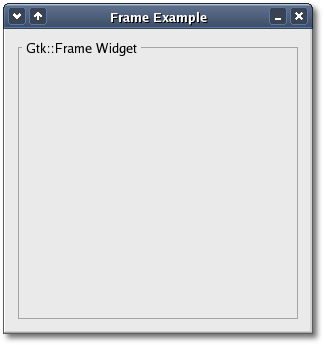
The XFC_MAIN macro is a convenience macro that writes a simple main function, its only argument is the name of the main window class. The macro is defined in <xfc/main.hh> as:
#define
XFC_MAIN(MainWidget)\
int main (int argc, char *argv[])\
{\
Xfc::Main::init(&argc,
&argv);\
MainWidget main_widget;\
main_widget.signal_destroy().connect(sigc::ptr_fun(&Xfc::Main::quit));\
main_widget.show();\
Xfc::Main::run();\
return 0;\
}Most main functions in C++ are simple because all the creation work for the main window is done inside its constructor, not the main function.
| Copyright © 2004-2005 The XFC Development Team | Top |
XFC
4.4 |