Rulers
Ruler widgets are used to indicate the location of the mouse pointer in a given window. A window can have a vertical ruler spanning across its width and a horizontal ruler spanning down its height. A small triangular indicator on the ruler shows the exact location of the pointer relative to the ruler.
A ruler must first be created. You can create a horizontal ruler with the following constructors:
HRuler();
HRuler(Gtk::MetricType metric);VRuler();
VRuler(Gtk::MetricType metric);The first horizontal and vertical constructor will create a new ruler with the metric type of Gtk::PIXELS. The last horizontal and vertical constructor will create a new ruler with the specified metric type.
Units of measure for rulers can be one of
the following values from
the
Gtk::MetricType enum:
- PIXELS (the default)
- INCHES
- CENTIMETERS
void
set_metric(Gtk::MetricType metric);void
set_range(double lower, double upper, double
position, double max_size);The 'lower' and 'upper' arguments
define the extent of the ruler, and 'max_size' is the largest
possible number that will be displayed. The 'position'
argument defines the initial position of the pointer indicator within
the ruler.
A vertical ruler can span an 800 pixel wide window thus:
ruler->set_range(0,
800, 0, 800);The markings displayed on the
ruler will be
from 0
to 800, with a number for every 100 pixels. If instead we wanted the
ruler to range from 7 to 16, we would code like this instead:
ruler->set_range(7,
16, 0, 20);The indicator on the ruler is a small triangular mark that indicates the position of the pointer relative to the ruler. If the ruler is used to follow the mouse pointer, the 'motion_notify_event' signal of the widget should be connected to the 'motion_notify_event' method of the ruler.
To follow all mouse movements within a window area, you would use:
window->signal_motion_notify_event().connect(ruler,
ruler->gtk_widget_class()->motion_notify_event);Ruler Example
The following example creates a drawing area with a horizontal ruler above it and a vertical ruler to the left of it. The size of the drawing area is 600 pixels wide by 400 pixels high. The horizontal ruler spans from 7 to 13 with a mark every 100 pixels, while the vertical ruler spans from 0 to 400 with a mark every 100 pixels. Placement of the drawing area and the rulers is done using a table.The header file for the Ruler example is <rulers.hh>
#include <xfc/main.hh>
#include <xfc/gtk/ruler.hh>
#include <xfc/gtk/window.hh>
using namespace Xfc;
class RulerWindow : public Gtk::Window
{
public:
RulerWindow();
~RulerWindow();
};and the source file is <rulers.cc>
#include "rulers.hh"
#include <xfc/gtk/box.hh>
#include <xfc/gtk/drawingarea.hh>
#include <xfc/gtk/table.hh>
#include <xfc/gtk/private/widgetclass.hh>
RulerWindow::RulerWindow()
{
set_border_width(10);
// Create a table
for
placing the ruler and the drawing area
Gtk::Table *table = new Gtk::Table(3, 2);
add(*table);
Gtk::DrawingArea *area = new
Gtk::DrawingArea(600, 400);
table->attach(*area, 1, 2, 1, 2, Gtk::EXPAND |
Gtk::FILL, Gtk::FILL);
area->set_events(Gdk::POINTER_MOTION_MASK |
Gdk::POINTER_MOTION_HINT_MASK);
// The horizontal
ruler
goes on top. As the mouse moves across the drawing area,
// a motion_notify_event is passed to the
appropriate event handler for the ruler.
Gtk::HRuler *hruler = new Gtk::HRuler;
hruler->set_range(7, 13, 0, 20);
table->attach(*hruler, 1, 2, 0, 1, Gtk::EXPAND |
Gtk::SHRINK | Gtk::FILL, Gtk::FILL);
//
Some C code that connects the drawing area "motion_notify_event"
directly to the hruler.
GCallback callback =
GCallback(GTK_WIDGET_GET_CLASS(hruler->gtk_widget())->motion_notify_event);
g_signal_connect_swapped(area->g_object(),
"motion_notify_event", callback, hruler->gtk_widget());
//
The vertical ruler goes on the left. As the mouse moves across the
drawing area,
//
a motion_notify_event is passed to the appropriate event handler for
the ruler.
Gtk::VRuler *vruler = new Gtk::VRuler;
vruler->set_range(0, 400, 10, 400);
table->attach(*vruler, 0, 1, 1, 2, Gtk::FILL,
Gtk::EXPAND | Gtk::SHRINK | Gtk::FILL);
// Some C code
that connects the drawing area's "motion_notify_event" directly to the
vruler.
callback =
GCallback(GTK_WIDGET_GET_CLASS(vruler->gtk_widget())->motion_notify_event);
g_signal_connect_swapped(area->g_object(),
"motion_notify_event", callback, vruler->gtk_widget());
// Now show
everything
show_all();
}
RulerWindow::~RulerWindow()
{
}
int main (int
argc, char *argv[])
{
using namespace
Main;
init(&argc, &argv);
RulerWindow window;
window.signal_destroy().connect(sigc::ptr_fun(&Xfc::Main::quit));
run();
return 0;
}Compiling Ruler
If you compiled and installed XFC yourself, you will find the source
code for Ruler in the
<examples/rulers> source directory along with a Makefile. If
XFC came pre-installed, or you installed it from an RPM package, you
will
find the source code in the
</usr/share/doc/xfcui-X.X/examples/rulers> subdirectory. In
this case you will have to create the Makefile yourself (replace X.X
with the
version number of the libXFCui library you have installed).To create a Makefile for Ruler, add the following lines to a new text file and save it using the name "Makefile":
CC = g++
CFLAGS = -Wall -O2
rulers: rulers.cc rulers.hh
$(CC) rulers.cc -o rulers $(CFLAGS) `pkg-config
xfcui-X.X --cflags --libs`
clean:
rm -f *.o rulersIf you cut and paste these lines make sure the whitespace before $(CC) and rm is a tab character. When you compile and run this program you will see the following window appear:
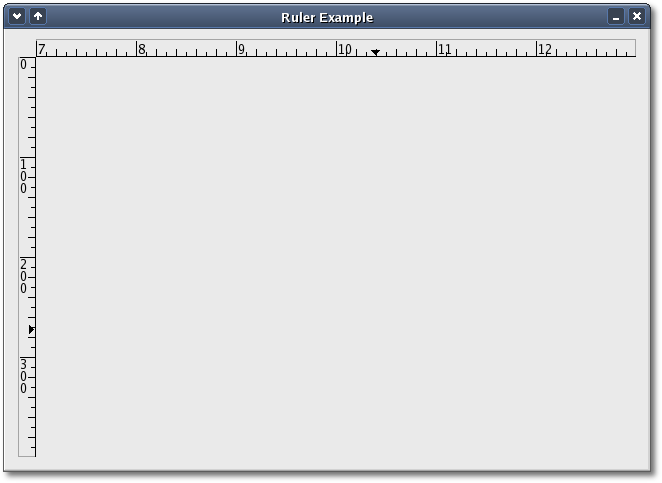
| Copyright © 2004-2005 The XFC Development Team | Top |
XFC
4.4 |